Spotware Release cTrader Web 3.0
Spotware has released cTrader Web version 3.0 for their open public beta adaptation of cTrader which is available from the Spotware website for demo trading only. Now is a good time to try and get used to the new features before Spotware pushes out this major update to brokers and therefore your live account if you have one. If you don’t already have one, check out our cTrader Brokers List.
Check the video here:
[embedyt] https://www.youtube.com/watch?v=kAhyV79l1tQ[/embedyt]
According to Spotware’s announcement, their vision is to introduce an “All-in-One-Experience” for traders. Some cool things they have done to support that vision are introduced the following changes in cTrader Web 3.0:
New Navigation Menu in cTrader Web
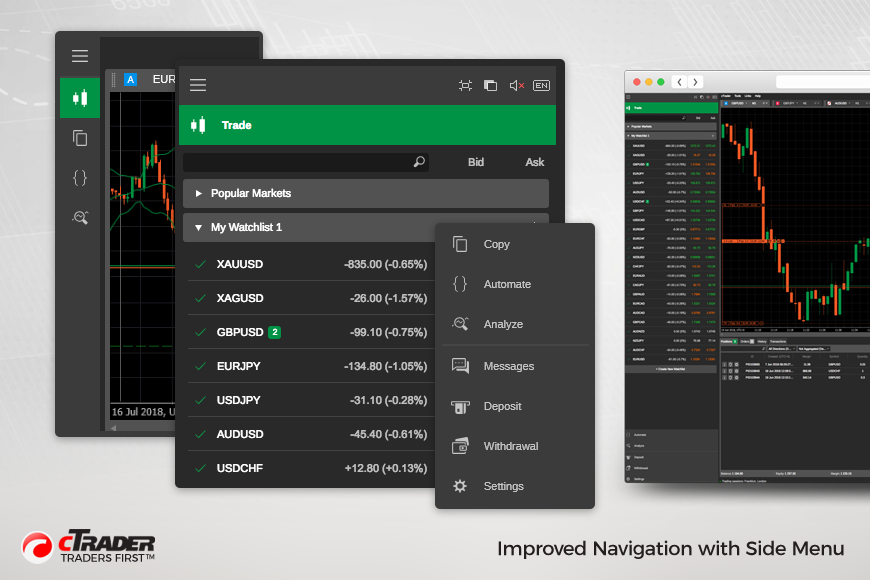
Spotware has added a navigation menu on the left-hand side of the application. This seems to be the current fashion for modern software applications today. This menu is pretty convenient as when collapsed, it allows you to switch between different sections of the application, such as the analyze section (a new feature described in another post) or a page to download the installation pack for cTrader Desktop to use cTrade Automate. Looking at the screenshots used in the companies announcements, it would seem they plan to introduce cTrader Copy (formerly cMirror) into the web version of cTrader. When the menu is expanded, it serves as the MarketWatch area where you can view and manage your watchlists and this is where another new feature was introduced, which is the open positions counter.
In the navigation menu, there is also a cog button, this will launch a new window inside the application. This window is where all settings have been put into one place. Considering that before this, settings were scattered all over the place, this is a welcome initiative.
New Concept for cTrader Web – The Active Symbol Panel
Spotware has introduced a drastic new concept in this version of cTrader, this is the Active Symbol Panel. The Active Symbol Panel provides a 360-degree view of a particular symbol which you have selected. From this section of the platform, you can scroll down to see different details about a symbol, collapse and reorganize the different categories of information. The only issue with this feature is that it has hijacked much of the information from the Marketwatch section. This feature is great if you already know what you want to trade, not so great if you’re scanning the market and looking for your next opportunity.
We have covered this in more detail in a guide called “Making the Most of the cTrader Active Symbol Panel”.
Linked Charts, Finally

Finally, finally, finally, linked charts have been added to cTrader Web. Maybe you are one of the many traders who has been voting on this feature for years, well now they are here. For those of you who don’t know, Linked Charts lets you group charts by assigning a colour to them and then also assign a colour to a particular symbol. Let’s say you have four open charts assigned to red and EURUSD and GBPUSD also assigned to red. When you switch between those two symbols, all of the chart properties will remain the same, allowing you to keep your chart template for both symbols as you switch between them. As you may have guessed, more on that in our article “Complete Guide to cTrader Linked Charts”.
New Languages in cTrader Web

As the popularity of cTrader continues to grow day by day, particularly in the Southeast Asia region this update welcomes new languages. Added in this version of cTrader Web are Indonesian, Malaysian. Also added is Slovak, presumably for the platforms well establish European user -base. Not forgetting the company added Thai language to their platforms not that long ago.

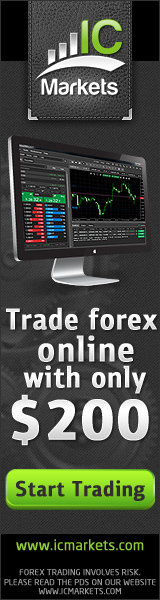

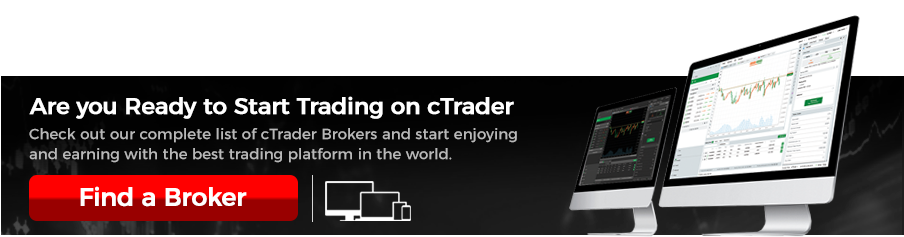
Comments are closed, but trackbacks and pingbacks are open.