What Features are Planned for cTrader?
We have compiled, based on our own research, what we can expect to be coming soon to cTrader. This is based on what we have read on the companies website and in official replies from Spotware (the company behind cTrader) in various forums and in their UserVoice. This is all speculation, so keep your fingers crossed and stay tuned to bestctraderbrokers.com for more updates.
MOO and OCO Orders
In a response to a user submitted post where they ask “what is planned for the future?” Spotware replied with some interesting revelations. While everything else mentioned in the post from May 2016 has been delivered, two features are yet to find their way into cTrader. In an image posted from the official Spotware account, there are two new order types shown in the Create Order window. These are OCO and MOO Orders. While MOO Orders are not explicitly mentioned in the post, OCO Orders are, with a full description of how they are intended to work.
According to information provided by Spotware, OCO Orders are planned to work as follows;
- OCO Orders will be introduced and can be managed from the OCO Order window and the Tradewatch section in cTrader.
- A Trader can link 2 pending orders to become one OCO Order.
- If one order changes status from Accepted to Filled, the linked order is cancelled. The OCO Order is executed.
- If one order changes status from Accepted to Cancelled or Rejected, the OCO Order will be cancelled.
There is no additional information on the MOO Order type besides in this image. But we definitely think at least OCO Orders are coming soon to cTrader!

Economic Calendar in cTrader
Every trader cares about news releases. Whether they are news traders, technical analysis traders or algorithmic traders, they either want to trade the news or avoid it. Unfortunately, this is one of the downsides of cTrader at the moment. Traders need to look to external sources to stay up to date with events that may affect the market. This is a big distraction when trying to remain focused on the markets. This feature has been assigned the “panned” status in UserVoice. We think this one is coming soon to cTrader!
Dark Theme for cTrader Mobile
When Spotware released the all-new cTrader mobile apps, they completely replaced the old one. It was a huge change overnight. However, some traders favoured the old one despite the new app being faster and easier to use (for new users). The initial release wasn’t smooth sailing. Some brokers like Pepperstone have re-launched the legacy cTrader mobile apps for iOS and Android, making both the new and old apps available simultaneously. As far as we can tell from numerous comments left in the Play Store, the most desired feature that traders want to be resurrected is the dark theme. Spotware has confirmed in their UserVoice that this feature is planned.
Heiken Ashi Chart in cTrader Desktop
Spotware has recently made some big improvements to the rang of charts available in cTrader. Both Renko and Range charts have recently been added. The Heiken Ashi chart at present is only available in the web-based version of cTrader. While this is a good sign that it will be coming to desktop soon, for now, traders are required to use custom indicators to use this alternative chart type in their forex trading strategy. This feature has been assigned the “panned” status in UserVoice.
Custom Timeframes
Another big change requested by the community in relation to charting is support for custom timeframes. Currently, there are only fixed timeframes available, such as 10 minutes, 15 minutes, 20 minutes, etc. However, some traders want to set their own. But some traders want to set their own custom periods, such as 12 minutes or 17 minutes. This is currently not possible. This feature has been assigned the “panned” status in UserVoice.

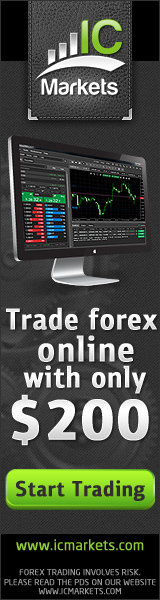

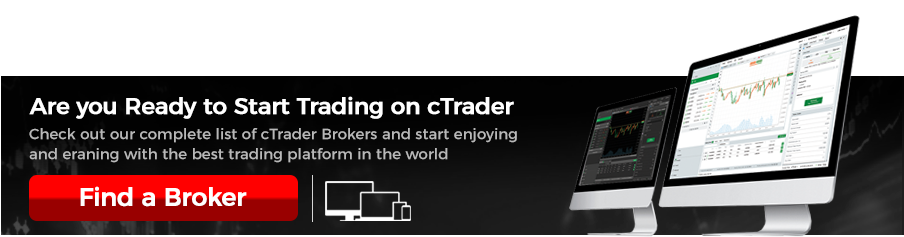
Comments are closed.