New Features for cTrader Web
Another set of new features have just been added to cTrader Web. These new features are spread across the Trade, Copy and Analyze section of the web platform. Let’s take a look at the release notes for cTrader Web Update version 3.3.
![cTrader Chart]() Chart Improvements
Chart Improvements
Now you can freely move charts back to the beginning, as wellaas up and down without any limitations. Thanks to this, it will be more convenient to do technicalaanalysis and see the forecasted trend.

Saved Order Values per Symbol per Account
In order to speed up your order placement, the Quantity/Size, Market Range, Stop Loss, Take Profit and Trailing Stop Loss of your submitted order are now saved for next time. So, when you will select the same symbol in the same account again, the values of your last order will be already inserted.
AdditionalaQuick Access Settings in Top Menu
More quick access settings have been added to the top menu. This provides you with easy and fast access to Email Alerts,aQuick Trade, and Hotkeys as wellaas the settings which are already there.
Profitability in Analyze app
Theaanalyze section’s existing metrics have been expanded. They now provide the possibility to analyze your profitability.
Favourite Symbol Button in ASP
Now you can add your favourite symbols to your Watchlist from the Active Symbol Panel.
New Features in cTrader Copy 3.3
In addition to the aforementioned bunch of additions in the cTrader web update, there are some exciting features available for cTrader Copy as well. This includes update includes the much anticipated Investor Password feature for giving read-only access to view account information.
![More Filters]() Advanced Filtering & Sorting Options
Advanced Filtering & Sorting Options
To easily find the strategy you are interested in, there are now more options for filtering and sorting of strategies. You can now filter by strategy age, type of fees,anumber of copiers and copying capital, and sort by ROI,anumber of copiers and copying capital. Just click the button “More Filters” to show them.
![Investor Password]() Investor (Read-Only) Access to Accounts
Investor (Read-Only) Access to Accounts
You can now generate Investor Password for any of your accounts,aproviding other users with read-only access to your account profile. They will be able to see your trading statistics,acurrent open positions, and history.
![More Stats]() More Statistics in Strategy Profile
More Statistics in Strategy Profile
Strategy profiles are extended with a new section on performance which allows tracking the account winning and losing trades filtered by years, months, and days.
Learn more about cTrader Copy
Do you want to learn more about cTrader Copy? You can check our different guide’s which have been created specifically for different users of cTrader Copy. The first guide is for investors (copy traders) who want to use the platform for copying successful strategy providers. We also created a guide just for strategy providers which helps them to get started and promote their strategy effectively.

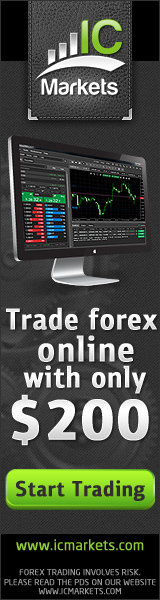

 Chart Improvements
Chart Improvements
 Advanced Filtering & Sorting Options
Advanced Filtering & Sorting Options Investor (Read-Only) Access to Accounts
Investor (Read-Only) Access to Accounts More Statistics in Strategy Profile
More Statistics in Strategy Profile
Comments are closed.