Definition of cTrader Tradewatch
Tradewatch is an area of the platform located in the bottom-centre section of cTrader. The cTrader Tradewatch section shows a lot of vital information about your trading activity. At the top of the section there is a series of tabs. These tabs are called Positions, Orders, Deals, Price Alerts and Journal. Each tab is responsible for showing the respective information.
The Positions tab shows all the information about your open positions, the fluctuating profit and loss and other all-important attributes of your trading account. At the bottom row of the positions tab you can see the balance bar, this shows your accounts balance, equity, used margin, margin level and unrealized P&L. The section also offers trading functionality too. The controls in this section allow you to modify your positions, view detailed information as well as QuickTrading features that allow you to quickly close, reverse and double your positions.
Just like the Positions tab, the Orders tab shows details about pending orders. The Deals tab shows the history of all trades. The Price Alerts tab lets you view and manage all of your Price Alerts. And finally, the Journal tab shows you a list of every event that has happened since you initiated this session in cTrader.
This section as it’s described above only exists on the desktop and web versions of cTrader. On mobiles, the information that this section holds is displayed in a different way.

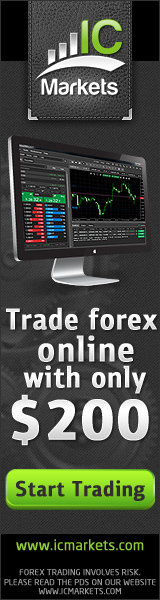

Comments are closed.