Introduction to cTrader Copy
cTrader Copy has recently been released. This comes almost one year after the feature was announced on Spotware’s website when the company launched their totally revamped website at the end of 2017.
As it was mentioned in the company’s announcement cTrader Copy has taken the best of its predecessor. We certainly agree with this. cTrader Copy is now part of the cTrader Web platform. Unlike cMirror which was a stand-alone application. The look and feel of the new application has been improved significantly. The new design has been aligned with the recent facelift of the cTrader applications.
cTrader Copy is Spotware’s answer to PAMM. While it is not strictly a PAMM platform, it shares a lot of the core features money managers would be looking for. cTrader Copy delivers a lot of benefits to investors due to the flexibility it offers. PAMM platforms are known to be very rigid when it comes to withdrawal rules. cTrader Copy can be best described as a marriage between cMirror and PAMM.
![cTrader Copy Image]() cTrader Copy vs. cMirror
cTrader Copy vs. cMirror
Before we go into significant details, here is a summary of the new features and a brief description of how they better cMirror.
- Equity to Equity Copying model has been introduced. cMirror only had the option to select the percentage of the strategy providers position you wanted to mirror in your account.
- Separate Copy Trading accounts have been introduced. This means when you copy a strategy those positions will be executed in a temporary account. In cMirror all copied trades went into the same account. This made it difficult to manage your account balance and understand performance.
- New fee types have been introduced. Previously cMirror only supported volume fees. This was not a suitable revenue model for most strategy providers. Now cTrader Copy supports Performance Fees and Management Fees as well.
- Favourite Strategies can be saved just like your watchlists in cTrader.
- Improved trading strategy analytics and reporting have been introduced. The new analytics share a lot of details from the cTrader Analyze section.
- There are some extra tools available for strategy providers to be able to promote their strategies.
Equity to Equity Copying Model
The new copying model is based on Equity to Equity ratio. This means that the volume which will be copied is defined according to the Strategy Provider’s and Investor’s Equity. The system now automatically recalculates the volume of Investor’s positions to adjust according to the Equity to Equity ratio. The calculation takes into account any allocated balance changes due to the deposits and withdrawals of both parties. This results in position sizes of the Strategy Provider and Investor being relative to the resources which each party has or has allocated to the strategy.
Separate Copy Trading Accounts
Every followed strategy is now automatically followed in a Separate Copy Trading Account instead of them all being consolidated under one account. This gives Investors a clear view of each strategies performance and makes it easy to analyse performance and manage risk. This allows Investors to apply an Equity Stop Loss per strategy rather than for the entire account. Because of this, the investor’s profitable strategies keep running while unprofitable ones are stopped. The same logic now applies and for fees, which are calculated for each copying account independently, making it more precise and fare.

Extended Control of Funds
Investors can now increase and decrease funds allocated to a particular strategy. This can be done without needing to stop copying the Strategy. The Investor can increase their equity to potentially get higher returns, reduce their stake in the strategy or withdraw profits while keeping the initial amount allocated. All of this can be done at any time. This provides Investors with additional controls to easily manage their funds.

New Payment Fees
In addition to the Volume Based Commissions that cMirror had, cTrader Copy has introduced two new types of fees. These are Performance fees and Management fees. All three methods can be combined or selected individually. The Performance Fee payment method allows Strategy Providers to take a percentage of the investors’ profit using a High Water Mark which ensures that the Investor doesn’t get charged twice for the same or lower performance. The Management Fee represents an annual percentage of Investors’ Equity which is calculated daily and paid at the end of each month.
Minimum Investment Amount
Another new feature is the Minimum Investment Amount. This allows Strategy Providers to get a meaningful return by setting an entry level for the Investors who wish to follow their strategy.
Strategy Promotional Tools
cTrader Copy offers more methods for Strategy Providers to promote their strategies by sharing their strategy profile with an embeddable code to external resources. The Embeddable Strategy Profile showcases the strategy in real time outside of the cTrader platform allowing Strategy Providers to attract new Investors.
Inviting Investors
Now Strategies can be shared with prospective Investors in two different ways. As was the case in cMirror, they can be publicly visible to all traders inside cTrader Copy without any restrictions. Or Strategy Providers can invite traders to follow the strategy via a direct private link. Such strategies cannot be discovered from the Strategies list. They are hidden from anyone else except those who have unique invitation links.

If you’re interested in using cTrader Copy as an investor or as a strategy Provider take a look at our complete list of cTrader brokers. Or take a look at our comprehensive reviews of the best cTrader brokers.

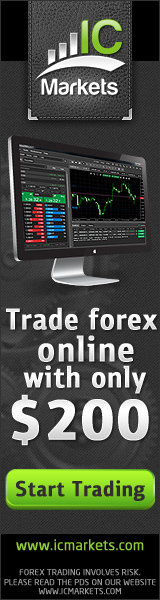
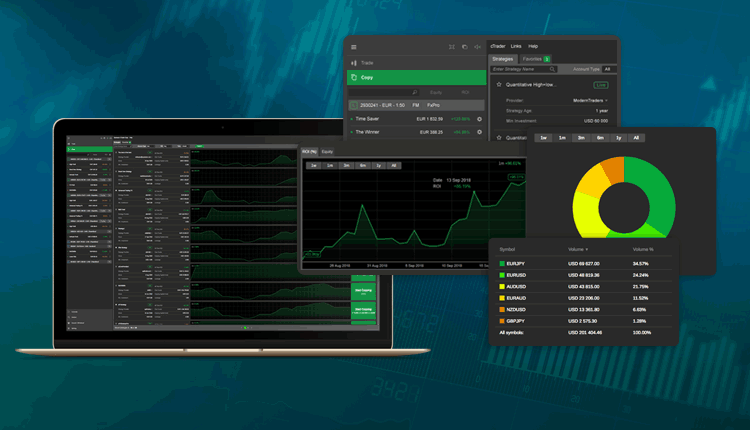
 cTrader Copy vs. cMirror
cTrader Copy vs. cMirror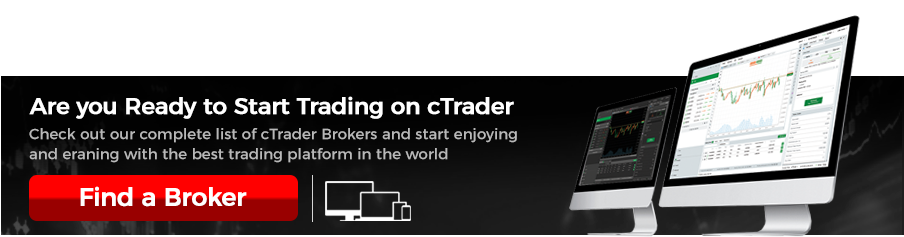
Comments are closed.