How to Sign in to cTrader using cTrader ID
Recently Spotware made some pretty drastic changes to the way you sign into the cTrader platform and it caught a lot of us off guard. For a long time, you had the option to sign in using either your trading account number or your cTrader ID. The concept of a trading account number is familiar to Metatrader 4 and Metatrader 5 users. cTrader shared that concept of signing in. After a few years, Spotware introduced the concept of cTrader ID and allowed users to use one or the other.
Recently, Spotware has been phasing out the ability to sign in using trading account numbers. The recent rollout of the new cTrader mobile applications no longer accepts account numbers. You are only able to sign in with an email address which should be associated with a cTrader ID is accepted by the application.
What is cTrader ID?
The key takeaway for anybody who is having difficulty signing into their cTrader account is that a cTrader ID is not a number (i.e. a trading account number), it’s actually an email address or a username/nickname.
A cTrader ID can be simply explained as being similar to your online banking. You have one set of credentials that allows you to access all of the accounts you hold with that bank, as opposed to having one set of credentials for each account you have with that bank.
A cTrader ID will allow you to access all of your cTrader accounts that you have with all brokers using a single set of credentials. All of your trading accounts will be linked to your cTrader ID. If you are finding problems signing into cTrader, refer to our guide: How To Solve Problems Signing In To CTrader ID.
Why is a cTrader ID useful?
Besides being able to sign in to all cTrader brokers using one set of credentials, cTrader ID comes with some other benefits.
Portability of Settings
Your preference settings are saved to your cTrader ID. This means that for example, if you have a Pepperstone cTrader account and decide to switch to Tradeview Markets when you sign into cTrader with Tradeview Markets all of the settings you had with Pepperstone will be waiting for you inside Tradeview Markets cTrader. These include your watchlists, templates, and workspaces.
Notifications and Alerts
With your cTrader ID you are able to configure which notifications and alerts you receive and how you receive them. You can disable specific notifications and choose if you want to receive notifications by email and/or push notification.
Manage Active Sessions
This is a great security feature. You are able to view all of your active cTrader sessions across all brokers and devices. There is a list which shows you each session and specific details about it. Those details include the IP address and its country of origin, the platform name and device particulars such as the make and model.

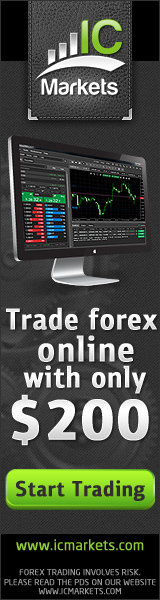
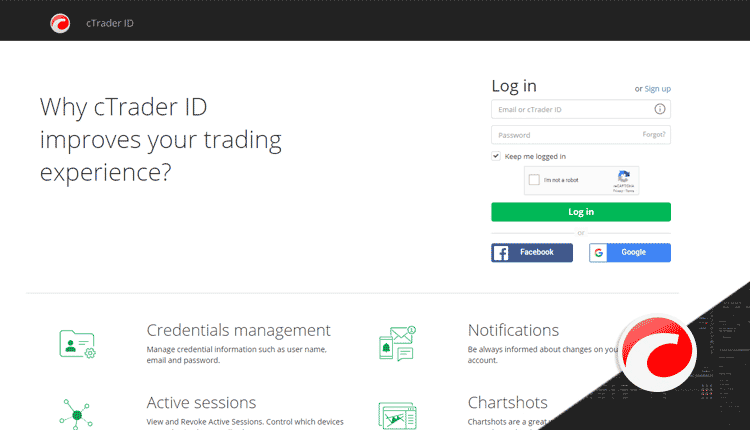
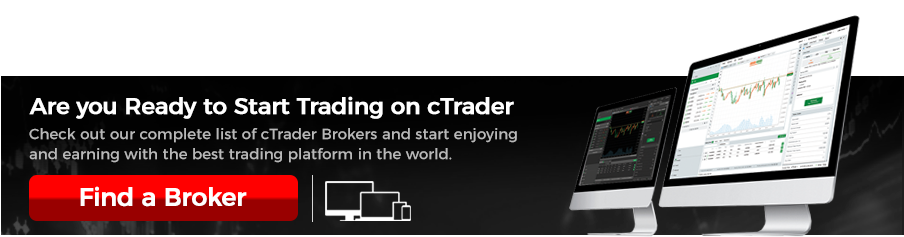
Comments are closed, but trackbacks and pingbacks are open.