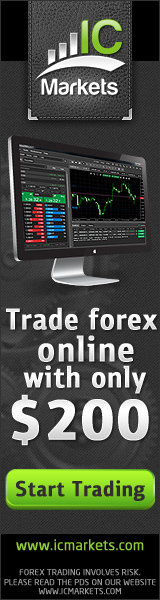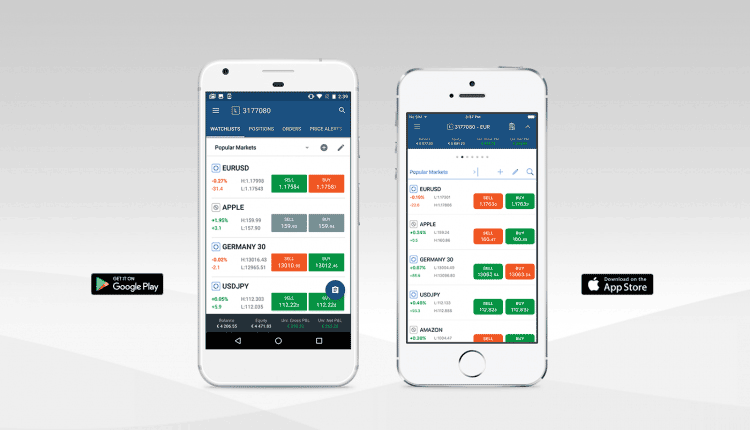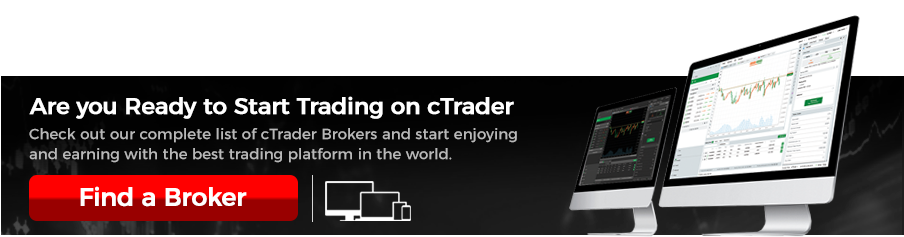Introducing The New cTrader Mobile Application
Back in November 2017, Spotware released their new version of cTrader mobile for iOS and Android devices. This update was version 2 of the cTrader mobile application. This was not a minor upgrade with a couple of new features like the company often does. The app has been completely rebuilt from scratch and it looks and feels totally different from the previous version. But in doing so, the navigation is totally different and even differs between iOS and Android (due to native design controls). Moreover, some features were scrapped (or postponed we hope). Recently Spotware has been gradually rolling out this new version of cTrader mobile to brokers, as well as begun to introduce new features. In this article, we take a look at the new cTrader mobile application in detail.
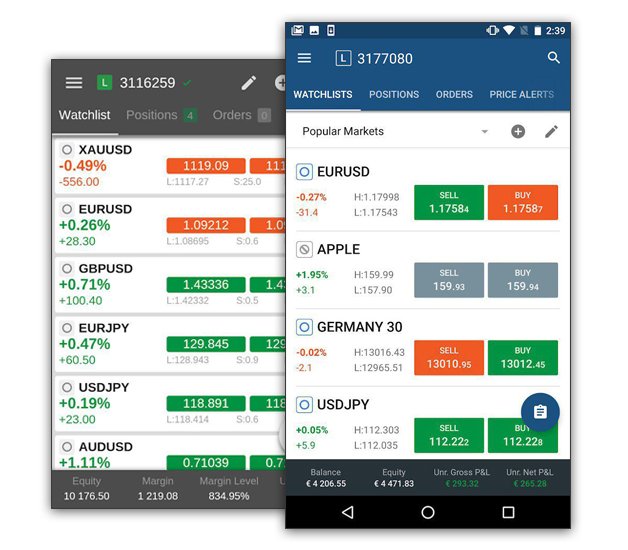
Overview of the New cTrader Mobile Application
The key point stressed by Spotware is that these new mobile applications for cTrader are native, which is, of course, fantastic for trading as naturally speed and reliability is improved, whereas the old application was not native, meaning it was just a wrap of the web-based version of cTrader and it did have some performance issues.
Because the new cTrader mobile applications are native, it means that the design of the application varies between iOS and Android. In the previous version of the app they looked the same on both operating systems. The fact that they have used design styles similar to other apps on the device means that new users will adapt to the application faster. On the other hand, that meant big changes for existing users. To sign in to the new cTrader application you need to use your cTrader ID. The new app doesn’t accept account numbers as the old one did. This seems to be part of Spotware’s push to phase in cTrader ID and phase out account numbers, which makes sense to us.
Best New Feature
The best new feature added to the new cTrader mobile applications is push notifications. We love this because it lets you get instant notifications on your mobile device. You still get notifications even if you created orders or price alerts on the web or desktop versions of cTrader. Because push notifications are sent on your mobile device it means you can disable email notifications. Depending on how active you are could be hundreds of emails per day and flooding your inbox.
Features Sacrificed
Because the new cTrader application was built from scratch, Spotware claim that features were not scrapped, they just haven’t been developed yet. This seems plausible and the company has already started rolling out new features for the second version of cTrader mobile. Looking through the comments in the Play Store, some users were not happy about the removal of some key features the older version of the cTrader apps used to have. For example:
- Heiken Ashi (gone)
- Dark Mode (gone)
- Drawing Tools (gone)
Can I Use the Old Version of cTrader Mobile Applications?
Existing users of cTrader who have been using the mobile applications for years may be asking, how do I revert this update or how can I use the old version of the cTrader app. Unfortunately, there is no way to roll back once your broker has supported the new version. However, not all brokers have rolled out this new version and it is still possible to trade on the old version of the cTrader mobile applications. You can get the old version of cTrader mobile apps from FxPro, at least for now.
Update
You can still trade on the old version of the mobile application with some brokers. While IC Markets and Pepperstone have upgraded to the new version, the old app also remains available. It’s known as cTrader Legacy in the app store. At least for now, the old version remains available.