cTrader Multi-Currency Backtesting Released
Spotware has just made a bold announcement that for certain be the highlight of many traders day. cTrader Multi Symbol Backtesting is now available. This is a feature which traders have been waiting for years for. cTrader Automate, the section of the platform which supports algo trading bots, often referred to as cBots now allows traders and developers to backtest their cBots on multiple trading pairs simultaneously. This has been a highly sought after feature for many years. However, the multi-currency backtesting feature is an incredibly complex one, which explains why the company took so long to get there.
Panagiotis Charalampous, the cTrader community manager commented “True to our Traders First™ motto, we have taken the time to adhere to major trader requests for this cTrader Desktop update. The user-favorite FXStreet Economic Calendar is now integrated into the desktop version for a complete on-the-spot Fundamental analysis. Furthermore, the highly sought-after Multi-Symbol Backtesting is now made available for those in favour of Automated trading.”
cTrader API Features
Additionally, this version comes with a variety of usability improvements for developers using cTrader Automate. Forex trading robots and indicators in cTrader can now take advantage of a number of additional features. You can customize bar colours by setting different colours for inside, outside and ensure bar and tick volume. Indicators can draw clouds between upper and lower bands. Another important function added to the cTrader API is the possibility to acquire more history and tick data, as well as more event subscriptions.
cTrader FXStreet Economic Calendar
One of the most popular forex economic calendar services, FXStreet has been added to the desktop version of cTrader. Earlier this year the popular FXStreet calendar was added to the web and mobile versions of cTrader.
More cTrader Improvements in Version 3.7
This version of cTrader also comes packing a number of cool features which are albeit slightly overshadowed by the massive triumph of finally having multi-symbol backtesting. Just like cTrader Web recently received, the desktop version also comes with a Pencil Tool that allows you to annotate with a free-hand drawing tool. There is also an option to hide sensitive information like your account number, balance and cTrader ID which makes it even easier to take screenshots and screen sharing without worrying about sharing private information. Finally, there is a new smooth zoom function so you a hold CTRL and zoom with the mouse wheel. Last but not least there is are detached containers to display multiple charts with their own layout.

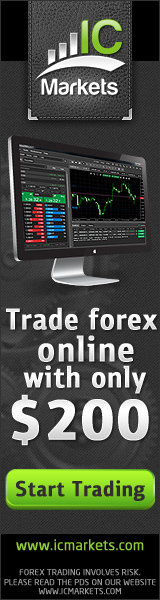

Comments are closed.